What You Can Do with PitchCompass
- See your pitch live on a circular chromatic display
- Tap pitch labels to hear reference tones across four octaves
- Choose between light or dark mode for optimal visibility
- Display pitches as Do–Re–Mi or C–D–E
-
Fine-tune your setup:
- Adjust A4 reference pitch (centered around 440 Hz)
- Set the microphone noise floor threshold
-
Select between two input modes:
- Fast (low-latency, less accurate)
- Accurate (higher latency, more precise)
Ideal For:
- Intonation practice for vocalists and instrumentalists
- Tuning instruments with visual and auditory feedback
- Monitoring pitch stability in live performance or rehearsal
- Supporting music transcription by identifying exact tones
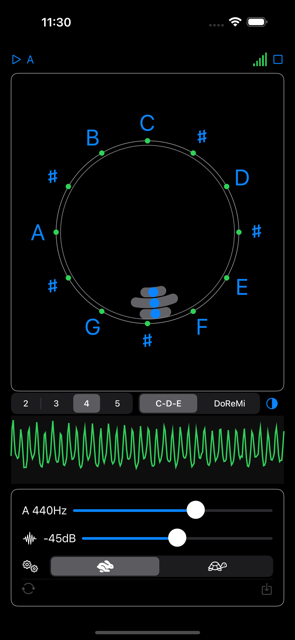
Train your ear, tune your instrument, and elevate your pitch awareness—explore PitchCompass today.
Support
Privacy Policy
Data Collection: PitchCompass does not collect, store, or share any user data.
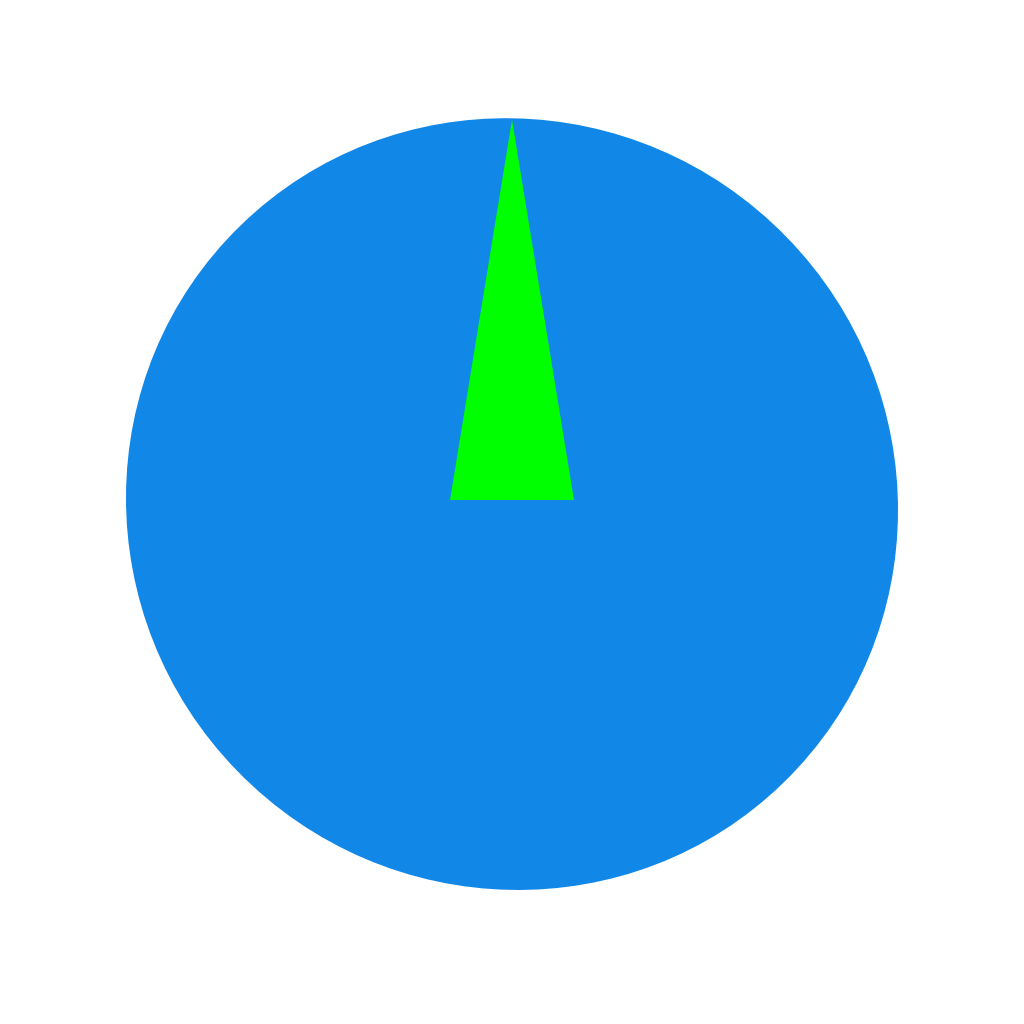 PitchCompass
PitchCompass